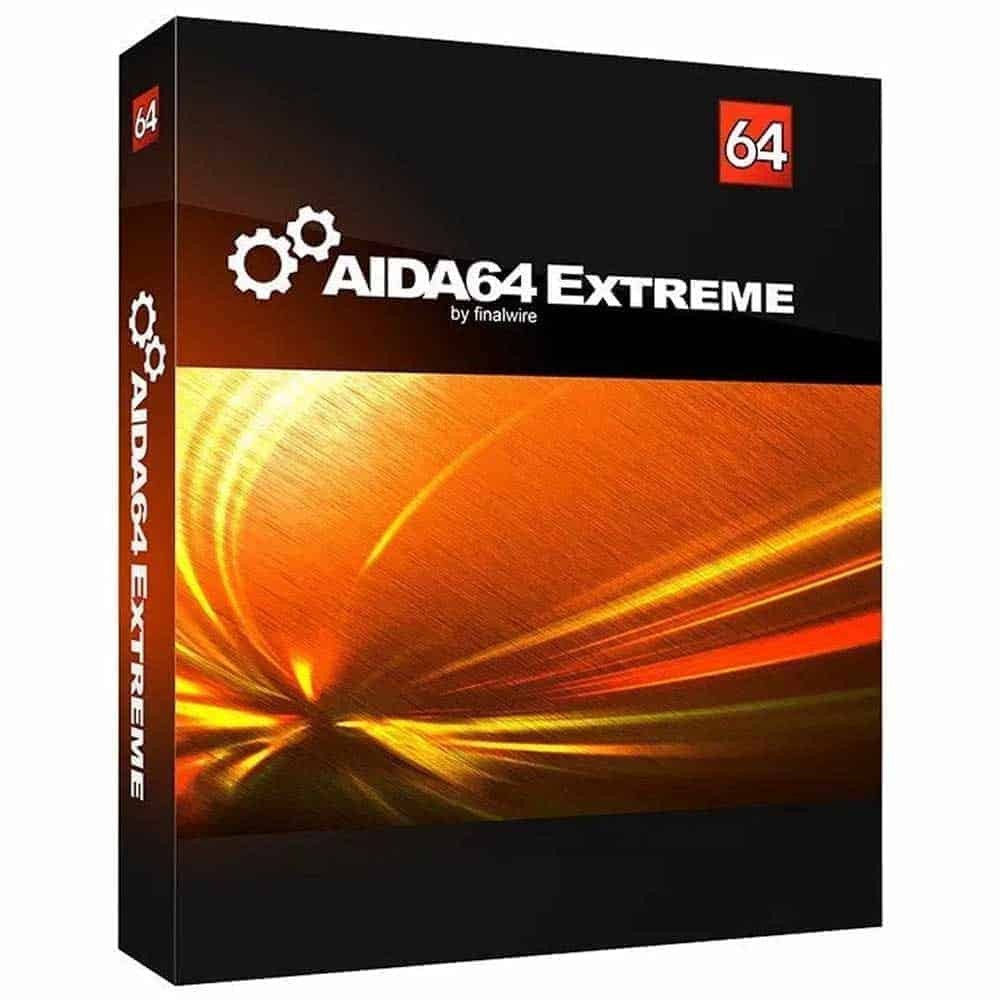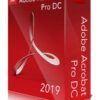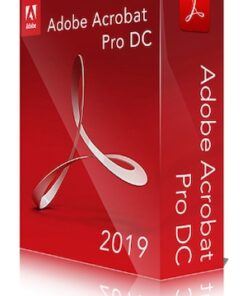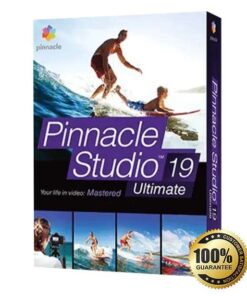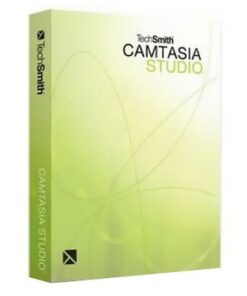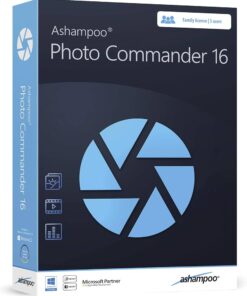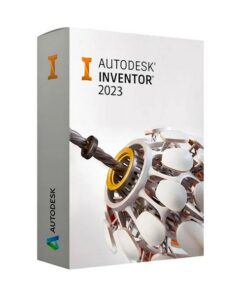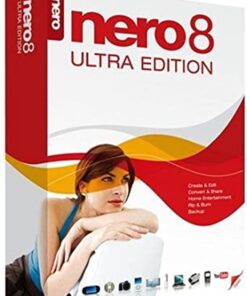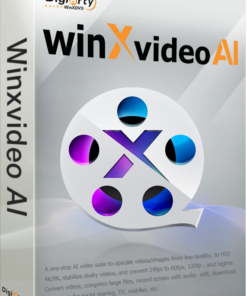Activation instruction:
1 – visit AIDA64 website here and download AIDA Extreme
2 – Install it and use the code you have purchased when it asks you to provide
AIDA64 Extreme is an industry-leading system information tool, loved by PC enthusiasts around the world, which not only provides extremely detailed information about both hardware and installed software, but also helps users diagnose issues and offers benchmarks to measure the performance of the computer.
AIDA64 Extreme has a hardware detection engine unrivaled in its class. It provides detailed information about installed software and offers diagnostic functions and support for overclocking. As it is monitoring sensors in real time, it can gather accurate voltage, temperature and fan speed readings, while its diagnostic functions help detect and prevent hardware issues. It also offers a couple of benchmarks for measuring either the performance of individual hardware components or the whole system. It is compatible with all 32-bit and 64-bit Windows editions, including Windows 8.1 and Windows Server 2012 R2.
Key Features
Diagnostics – AIDA64 provides over 50 pages of information on hardware configuration and over 50 pages of installed programs, software licenses, security applications, and Windows settings.
Stress testing – AIDA64 System Stability Test uses a 64-bit multi-threaded stress testing module to drive the computer to its absolute limits. Hard disk, SSD and OpenCL GPGPU video adapter stress testing is also available.
Accuracy – AIDA64 has the most accurate hardware detection capabilities in its class, to provide detailed information on the computer internals without the need to open it up. The hardware detection module is strengthened by an exhaustive hardware database holding over 176,000 entries.
Software audit – AIDA64 provides over 50 pages of information on installed programs, software licenses, security applications, and Windows settings. List of started processes, services, DLL files, startup programs, and visited web pages is also available.
External display support – AIDA64 can display vital system data on a variety of LCD/VFD devices connected to the computer. The latest AIDA64 release supports over 50 LCD and VFD screens, and introduces wireless remote monitoring of sensor values on smartphones and tablets.
Measurements – AIDA64 supports over 250 various sensor devices to measure temperatures, voltages, fan speeds, and power draw. Measured values can be displayed on System Tray icons, OSD panel, Desktop Gadget, Logitech G15/G19 Gaming Keyboard LCD, and Razer SwitchBlade LCD.
System requirements
Below are the minimum and recommended system specifications for AIDA64 Extreme – AIDA64 Key – GLOBAL. Due to potential programming changes, the minimum system requirements for AIDA64 Extreme – AIDA64 Key – GLOBAL may change over time.
Windows
Minimal requirements
PROCESSOR
Intel Pentium
DISK SPACE
30 MB available space
SYSTEM
All 32-bit and 64-bit Windows editions