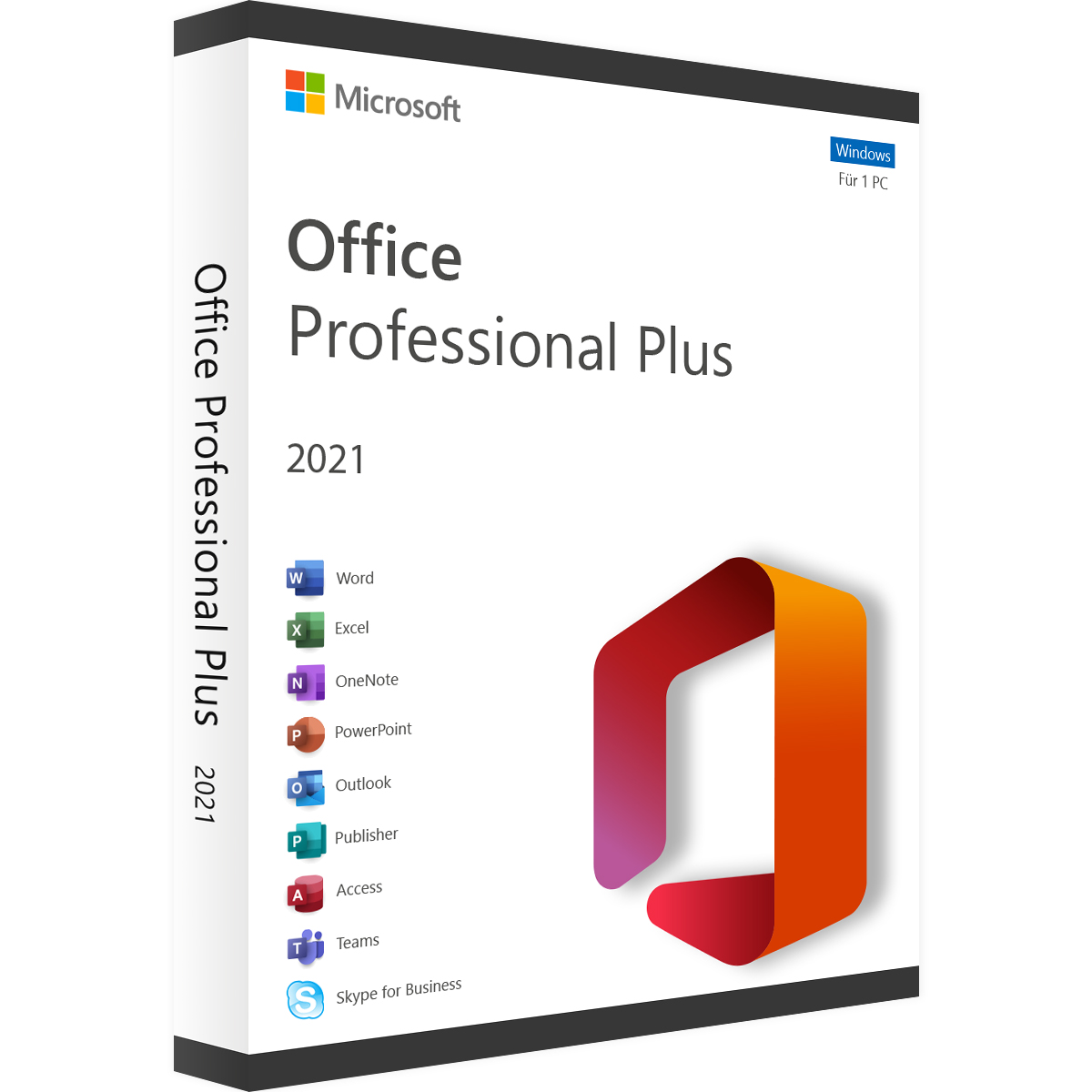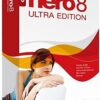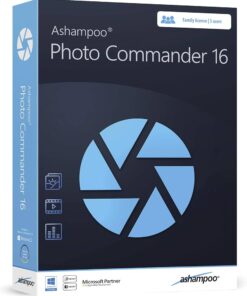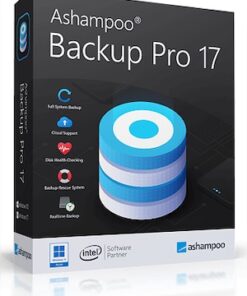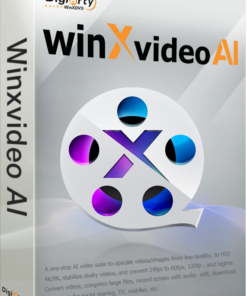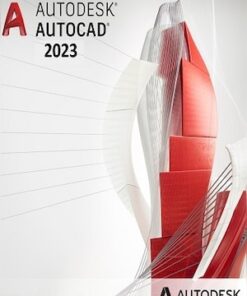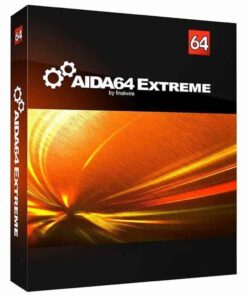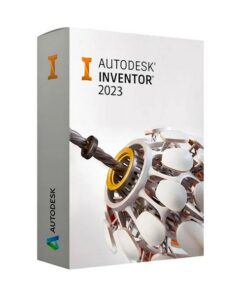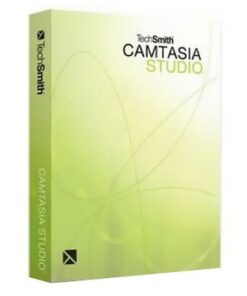How to activate Office 2021 Pro Plus Key Retail:
- Download and install from here
- Open a Office app, for example Word
- Go to Account
- There will be a message about activation required – choose “I have a product key” option and
- Activate Office 2021 Pro Plus with phone verification option – you will be given a phone number and an installation ID – call to that phone number and enter the code, then you will get a confirmation ID.
- Enter the confirmation ID on software
- Office 2021 Pro Plus has been activated.
Or, Watch Video:
Microsoft Office 2021 Pro Plus, the successor to Microsoft Office Pro Plus 2019, is a productivity suite. It is a professional suite of office productivity tools produced by Microsoft. It comes with several applications, including Word, PowerPoint, Excel, and Outlook.
The suite comes with several useful features, such as support for multiple file formats, compatibility with various devices, and support for macros. It also comes with various safety features, such as a password-protection feature and automatic updates.
Office 2021 Professional Plus Key Features
- Laser Pointer Recording.
- Compatible with OpenDocument format and other types of files.
- Access Microsoft Support Included in your License.
- Lifetime purchase for 1 PC.
- Interactive chat with comments, questions, and communication with your co-workers.
- Integration with Microsoft services.
- Fast searches when finding information.
- Better design and layout.
Minimum System Requirements
- Windows 10, Windows Server 2019, or better.
- 2-core processor with 1.1 GHz or faster.
- 4 GB RAM.
- Graphics hardware acceleration requires DirectX 9 or later, with WDDM 2.0 or higher.
- 4 GB of free hard disk space
- 1280 x 768 screen resolution.
Related products
$ 19,95