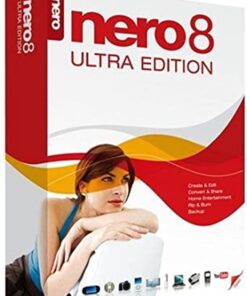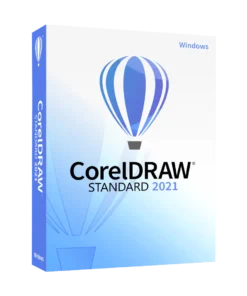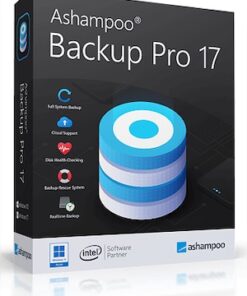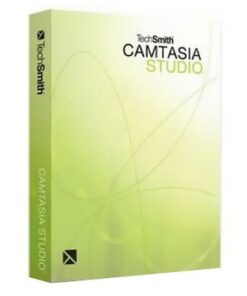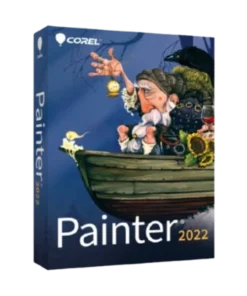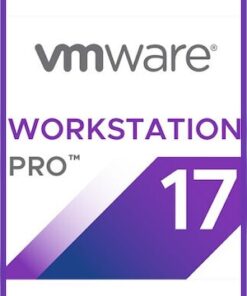WinXvideo AI 2.0 (PC) (1 Device, Lifetime) – Digiarty Key – GLOBAL
$ 14,95
Only 1 left in stock
To activate WinXvideo AI 2.0, follow these steps:
Download and Install:
Download the software from the here.
Install it by double-clicking on the downloaded executable file (e.g., winxvideo-ai.exe).
Launch and Activate:
- After installation, launch WinXvideo AI.
- An activation window will appear.
- Enter your email address and the license key you received.
- Click the “Activate” button.
WinXvideo AI 2.0 is a powerful toolkit powered by AI that enhances videos and images.

- Video Enhancement:
- Upscale: It can upscale low-quality videos and images to higher resolutions (e.g., from 960×540 to 3840×2160 or even 7680×4320).
- Stabilize: Corrects shaky video footage, making it smoother.
- Frame Rate Boost: Increases the frame rate from 24fps to 60fps or even 120/240fps.
- Convert & Compress: Converts video formats and compresses 4K/8K footage without compromising quality.
- Edit: Includes a video editor to trim, merge, and add effects.
- Record Screen: Capture your screen activities
Image Enhancement:
Generative AI: Enhances images to 4K/8K/10K resolution.
Batch Processing: Process multiple images at once.
GPU Acceleration: Utilizes GPU power for faster processing.
Use Cases:
Restore Old Footage: Revitalize classic videos, home recordings, and VHS/DVD content.
Improve Low-Quality Videos: Fix blurry, noisy, or blocky videos.
Format Conversion: Seamlessly convert videos and audio to various formats.
Subtitle Editing: Enable, disable, and extract subtitle tracks.
Release Date: 2023-12-31 This content was copied from https://www.g2a.com/winxvideo-ai-20-pc-1-device-lifetime-digiarty-key-global-i10000506385001. It is protected by copyright, all rights reserved. If you want to use it, you are obligated to leave the link to the original source.